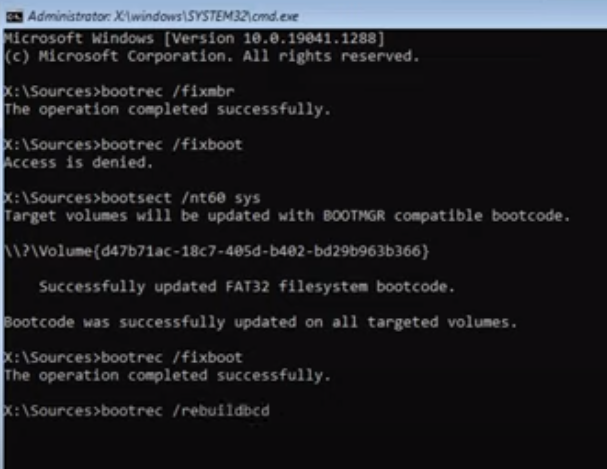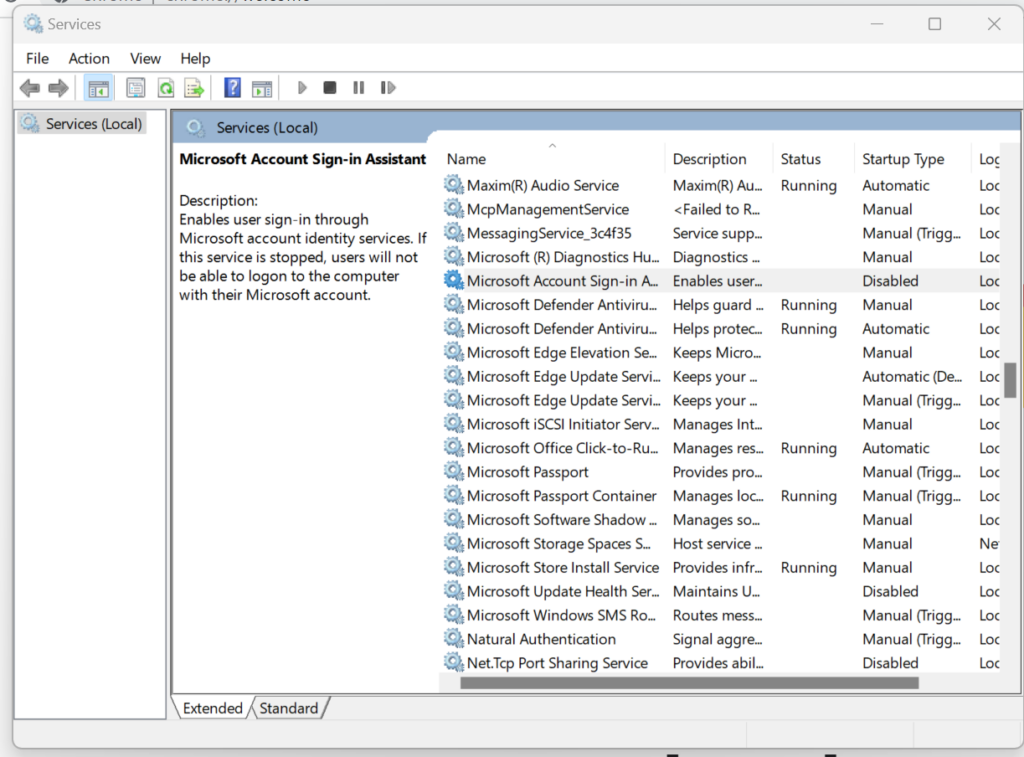Installing an SSL certificate on a firewall
Installing an SSL certificate on a firewall typically involves a few steps, including generating a certificate signing request (CSR), obtaining a free SSL certificate from a Certificate Authority (CA), and importing the certificate into the firewall. Here’s a general guide on how to do this: Generate a Certificate Signing Request (CSR): Access your Sophos firewall’s […]
Installing an SSL certificate on a firewall Read More »