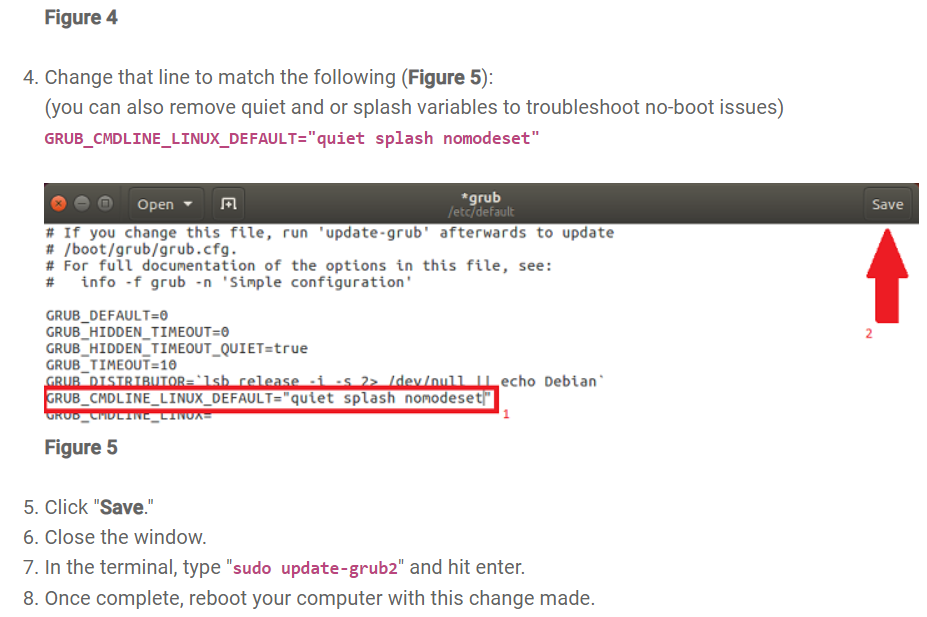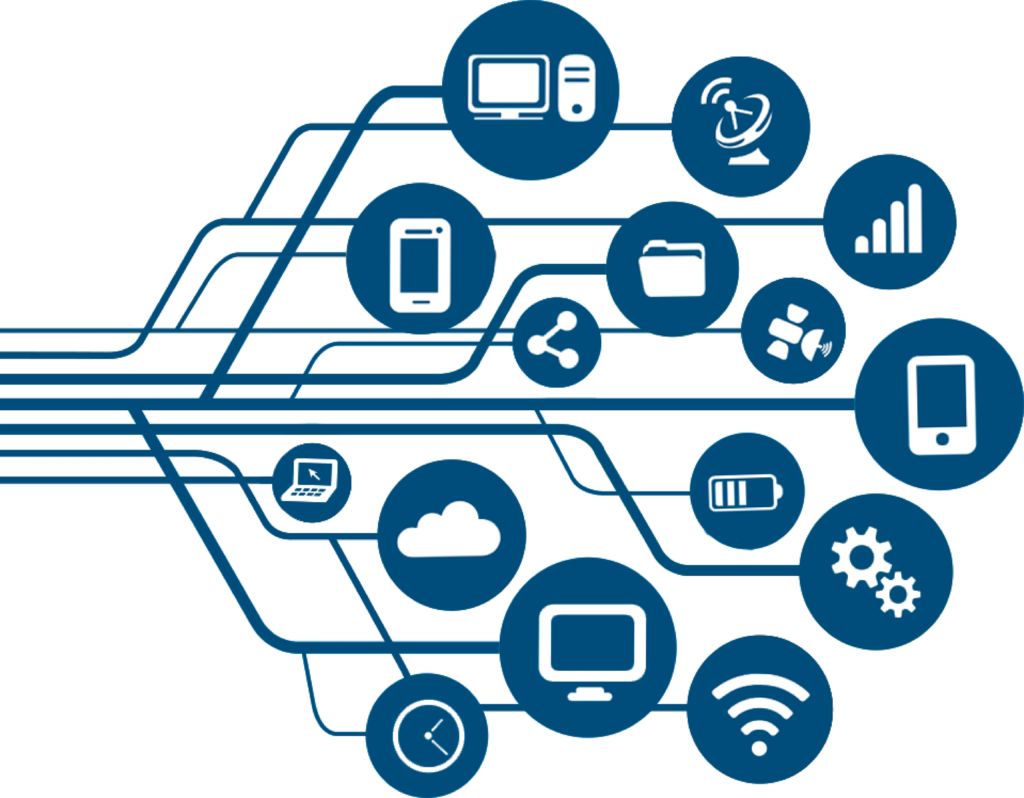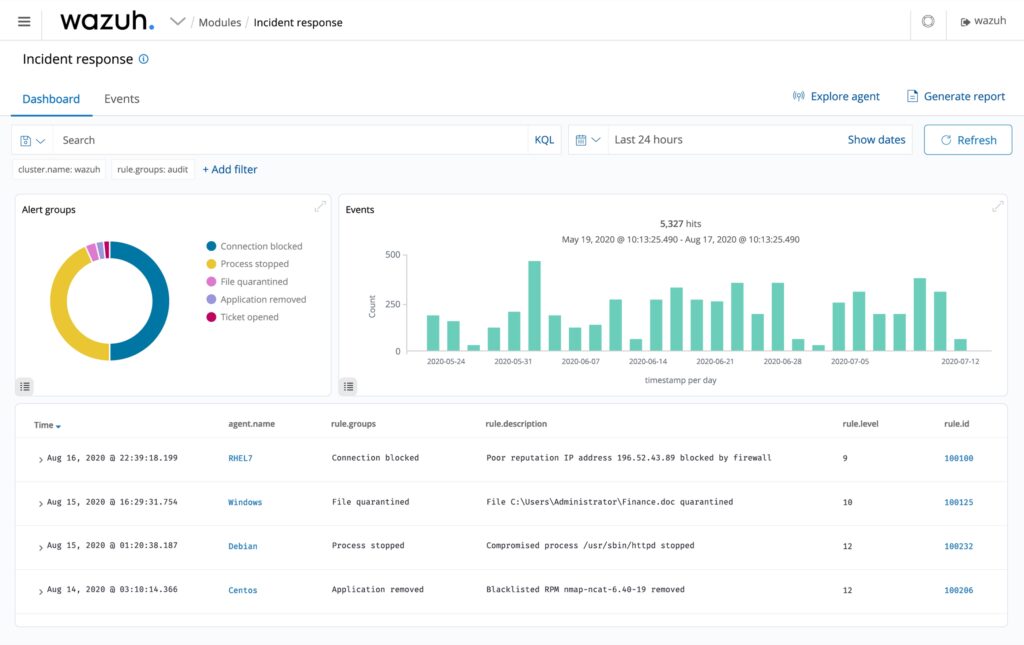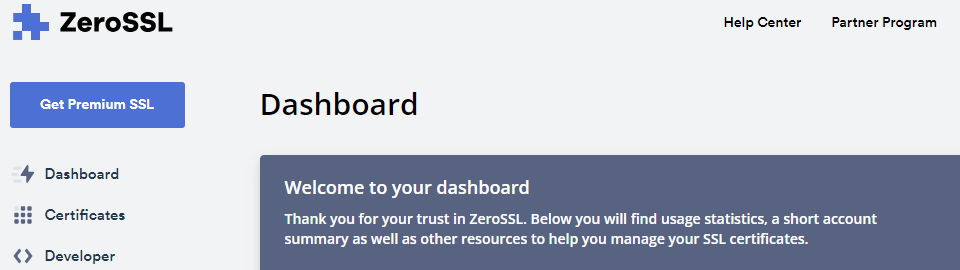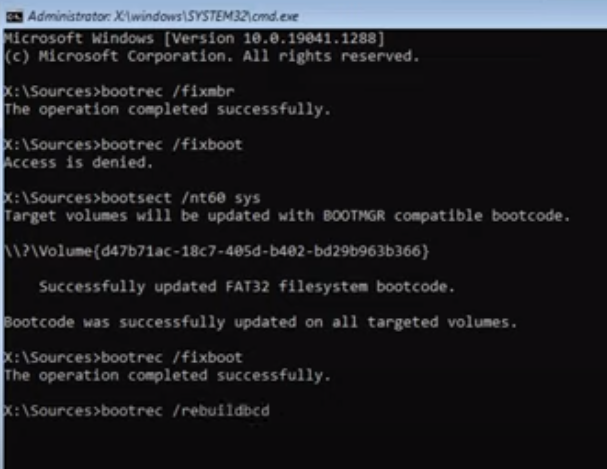Open Core stuck black screen with stuck in a black screen with the mouse/keyboard blinking
Stuck at images prompting connect of mouse and keyboard install Ventura and Sonoma via OpenCore legacy patcher 1.3.0 on MacBookPro 5,4 but stuck in a black screen with the mouse/keyboard blinking and trackpad/keyboard not working. have a wired USB keyboard and mouse you can use to try to get past this hiccup see if the […]
 Our Technological Journal
Our Technological Journal