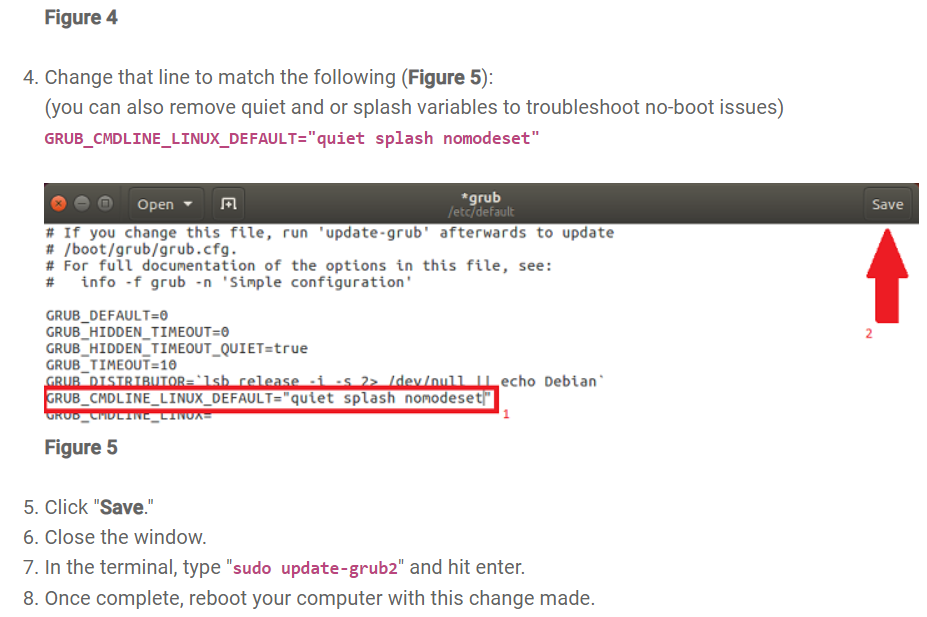Manually adding “nomodeset” by pressing ‘E’ at the GRUB menu
If Linux is booted without manually adding “nomodeset” by pressing ‘E’ at the GRUB menu and inserting it in the boot parameters, it may result in a black screen, especially if there are compatibility issues between the graphics driver and the hardware.
Adding “nomodeset” as a boot parameter is a common workaround to address graphics-related problems. It instructs the kernel to not load video drivers until X server starts, and it can help in situations where the default graphics driver causes issues with certain GPUs.
If you experience a black screen even after booting without “nomodeset,” it could be due to other graphics-related issues or hardware incompatibility. In such cases, you may need to explore other boot parameters or options, update graphics drivers, or check for compatibility with your hardware.
Additionally, using a secondary monitor might introduce further complexities, so it’s essential to ensure that the graphics configuration is compatible with your setup. Troubleshooting may involve checking logs, trying different boot parameters, or using alternative graphics drivers based on your hardware and distribution.
This is the solution: https://www.dell.com/support/kbdoc/en-us/000123893/manual-nomodeset-kernel-boot-line-option-for-linux-booting
Solution – Part II (Permanent “nomodeset” option)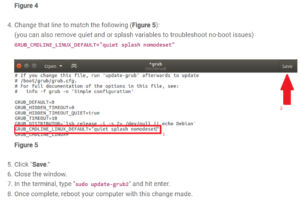
NVidia driver :https://www.nvidia.com/en-us/geforce/drivers/