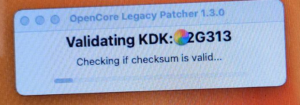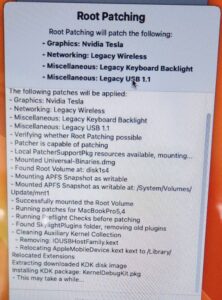Stuck at images prompting connect of mouse and keyboard


install Ventura and Sonoma via OpenCore legacy patcher 1.3.0 on MacBookPro 5,4 but stuck in a black screen with the mouse/keyboard blinking and trackpad/keyboard not working.
- have a wired USB keyboard and mouse you can use to try to get past this hiccup
- see if the problem still happens in Safe mode (hold the shift key down at startup). It can take much longer to safe boot (10 min) so be patient.
- Safe mode forces the OS to clear certain caches and logs and do other miscellaneous housekeeping. It’s non-destructive to user data so is safe to do. Very often certain weird software behavior is corrected by simply logging in this way as a troubleshooting method. When you’re in safe boot, the machine will not be at its best performance, especially with graphics, but that’s normal. How to use safe mode on your Mac – Apple Support