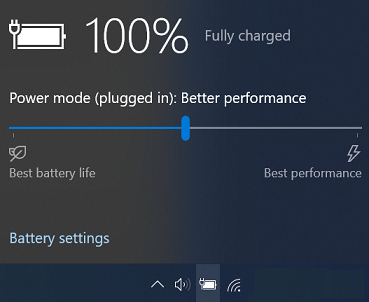Lenovo Energy Management is a utility for power management in Lenovo notebooks. Individual versions of this program can be called Lenovo Power Management or even longer Advanced Configuration and Power Management Interface (ACPI).
- Advanced Configuration and Power Management Interface (ACPI) Driver is the important driver for all series of Lenovo Notebook products. This driver takes charge of the communication between Lenovo Notebook hardware (BIOS, EC) and software (Lenovo Settings, Lenovo Companion, Lenovo Utility, Yoga mode control).
- Lenovo Yoga Mode Control has similar function with Lenovo Transition that is no longer supported. It will automatically uninstall Lenovo Transition and replace it.
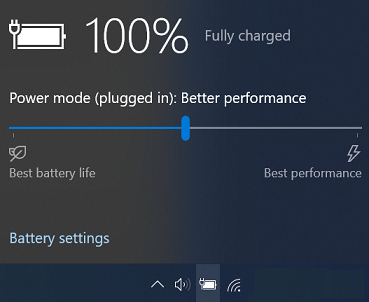
- It is a service program to determine the current mode and disable or enable keyboard and touchpad for YOGA/FLEX.
- It sends out the mode command to OS for continuum mode and screen rotation.
- Check to see if the battery can charge, if the battery is below 50%. Some batteries will not charge until they are below a certain level of charge.
- Note: Updating your BIOS, drivers, operating system, and applications is critical to make sure you get the most life from your battery.
- If the battery will not charge, check the age of the battery. Batteries wear out with time and may need to be replaced. See Battery Q&A for more information.